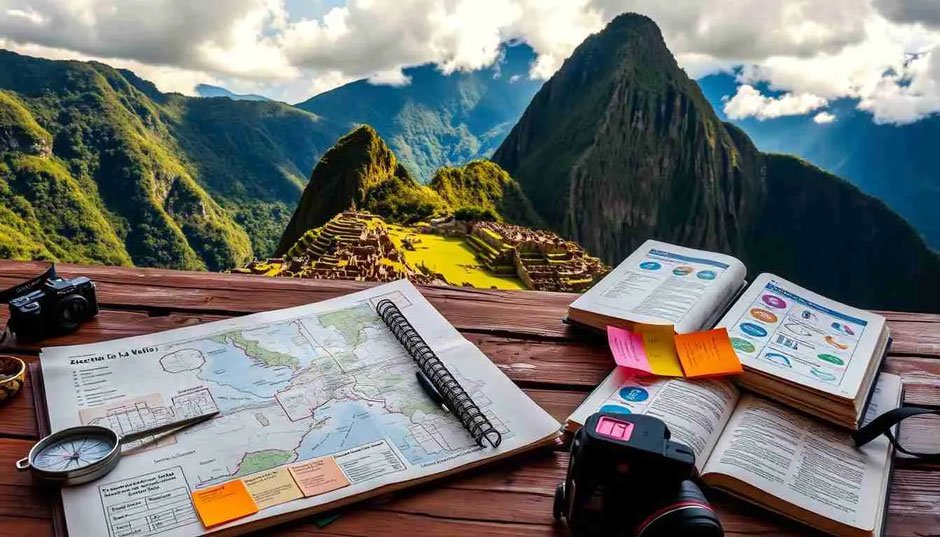 Peru consistently ranks among South America’s top travel destinations, and for good reason. Ancient ruins, dramatic landscapes, vibrant cultures, and incredible food create experiences that stick with travelers long after they return home.
Peru consistently ranks among South America’s top travel destinations, and for good reason. Ancient ruins, dramatic landscapes, vibrant cultures, and incredible food create experiences that stick with travelers long after they return home.
But planning a Peru trip can feel overwhelming with so many options and logistics to consider.
Most people focus entirely on Machu Picchu and miss out on the country’s other remarkable destinations.
Others underestimate the physical demands of high-altitude travel or don’t budget adequately for the realities of South American travel costs.
A little planning goes a long way toward avoiding common pitfalls and making the most of your time there.
Picking the Best Time to Go
Peru’s seasons are opposite to North America and Europe, with dry season running May through September.
This period offers the most reliable weather for trekking and sightseeing, though it’s also peak tourist season with higher prices and crowded attractions.
Shoulder seasons (April and October) provide decent weather with fewer crowds.
April can still have occasional rain, while October marks the beginning of rainy season but usually stays dry enough for most activities.
Rainy season from November through March brings heavy downpours, especially in the mountains and jungle regions.
However, this period offers advantages like dramatically lower prices, lush green landscapes, and far fewer tourists. The Sacred Valley and Machu Picchu remain accessible year-round, though train schedules may be reduced.
Weather considerations by region:
- Coast: Mild and dry year-round, though Lima can be gray and foggy June-October
- Mountains: Dry season May-September, cold nights year-round above 3,000 meters
- Amazon: Hot and humid always, wettest December-May
- High altitude areas: Freezing temperatures possible any time of year
Budget and Logistics: Flights, Transport, and Stays
International flights to Lima typically cost $400-800 from major US cities, depending on season and how far in advance you book. Domestic flights within Peru are reasonably priced, usually $80-150 for routes like Lima to Cusco.
Ground transportation varies widely in quality and price. Tourist buses between major destinations cost $15-30 and offer reasonable comfort. Local buses are much cheaper but can be overcrowded and uncomfortable for long distances.
Accommodation spans from $10 budget hostels to $500+ luxury hotels. Mid-range options in the $50-100 range offer good value, especially in smaller towns outside Lima and Cusco where costs drop significantly.
Food costs depend heavily on where you eat. Street food and local restaurants charge $3-8 per meal, while tourist-oriented restaurants run $15-25.
Markets provide cheap, fresh ingredients if you’re staying somewhere with kitchen access.
Many travelers find that organized Peru tours can actually provide better value than independent travel, especially when factoring in the cost of guides, entrance fees, and transportation between remote sites.
Must-See Highlights Beyond Machu Picchu
While Machu Picchu deserves its reputation, Peru offers numerous other archaeological and natural wonders worth including in your itinerary.
The Sacred Valley contains multiple Inca sites that are often less crowded than the main attraction. Ollantaytambo and Pisac feature impressive ruins with fascinating history, plus vibrant markets selling textiles and crafts.
Arequipa, Peru’s second-largest city, showcases beautiful colonial architecture built from white volcanic stone. The nearby Colca Canyon offers some of the world’s best condor watching and hiking opportunities.
Northern Peru gets overlooked but contains remarkable sites like Kuelap, a massive pre-Inca fortress that rivals Machu Picchu for dramatic setting and historical significance.
Lesser-known destinations worth considering:
- Huacachina Oasis: Sand dunes and lagoon near Nazca
- Chachapoyas: Cloud forest region with numerous archaeological sites
- Iquitos: Amazon gateway accessible only by boat or plane
- Rainbow Mountain: Colorful geological formation near Cusco
- Sacsayhuamán: Impressive Inca stonework overlooking Cusco
The Amazon basin covers 60% of Peru’s territory and offers completely different experiences from the mountain regions. Iquitos and Puerto Maldonado serve as jumping-off points for jungle lodges and river excursions.
Staying Healthy and Safe in the Andes
Altitude sickness affects most visitors to Cusco and other high-elevation destinations. Symptoms include headaches, nausea, fatigue, and difficulty sleeping. Arriving a day or two early helps with acclimatization before attempting strenuous activities.
Drink plenty of water and avoid alcohol during your first few days at altitude. Coca tea, available everywhere in the mountains, helps some people manage mild altitude symptoms.
Standard travel precautions apply regarding food and water safety. Stick to bottled or purified water, avoid raw vegetables and fruits you can’t peel yourself, and be cautious with street food until your stomach adjusts.
Crime levels vary significantly by location and time of day. Tourist areas are generally safe during daylight hours, but petty theft remains common. Don’t display expensive items, use hotel safes for valuables, and avoid walking alone at night.
A One-Week Itinerary to Pull It All Together
Day 1-2: Arrive in Lima, explore the historic center, visit museums, enjoy the food scene. Take it easy to recover from international travel.
Day 3: Fly to Cusco early, spend the day gently exploring the city to acclimatize. Visit San Pedro Market and walk around the main plaza.
Day 4: Sacred Valley day trip visiting Pisac ruins and market, then Ollantaytambo. Stay overnight in the Sacred Valley to aid altitude adjustment.
Day 5: Train to Aguas Calientes, early bus up to Machu Picchu. Spend most of the day exploring, return to Cusco in the evening.
Day 6: Free day in Cusco for additional sightseeing, shopping, or day trips to nearby sites like Sacsayhuamán. This day also serves as a buffer in case weather affects Machu Picchu plans.
Day 7: Morning flight back to Lima, afternoon departure home or extend your trip to other regions.
This itinerary covers the essential highlights while allowing time for altitude adjustment and some flexibility for weather delays.
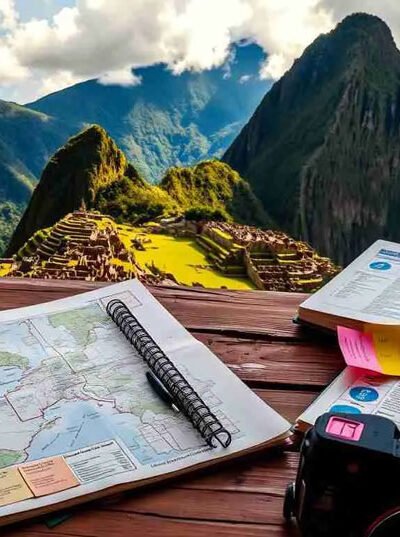




Leave a Reply